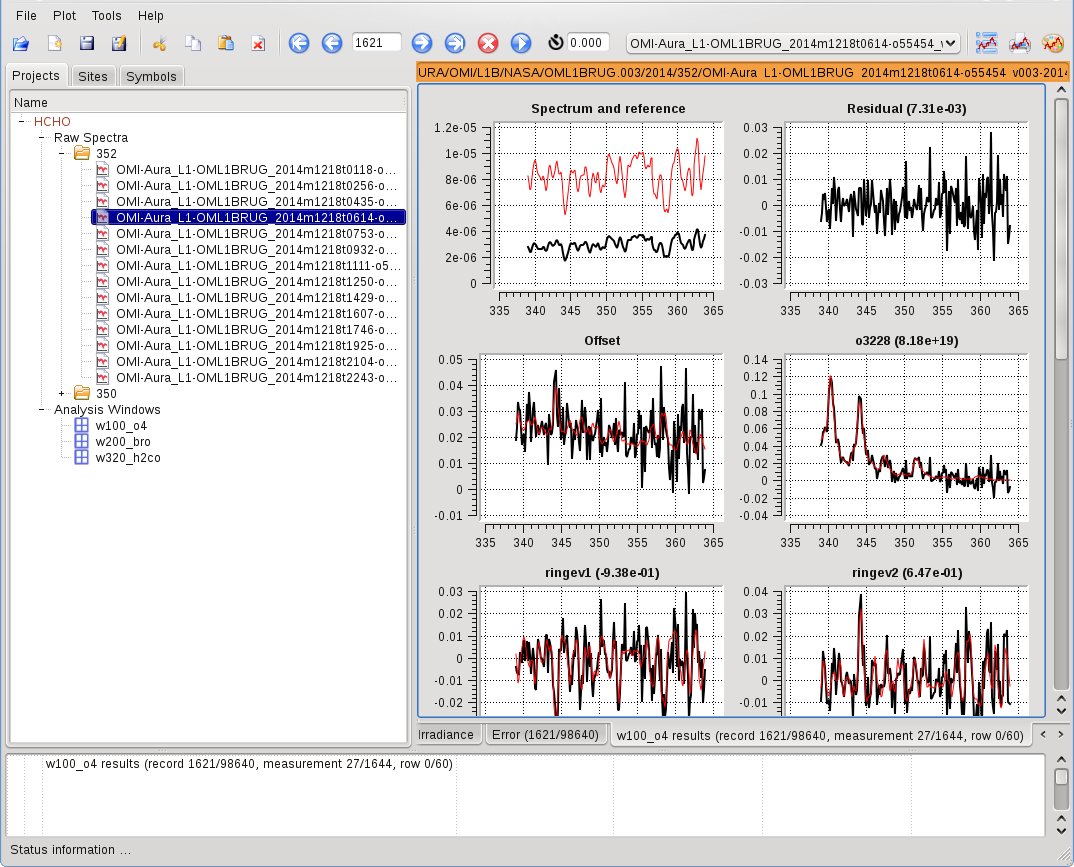QDOAS
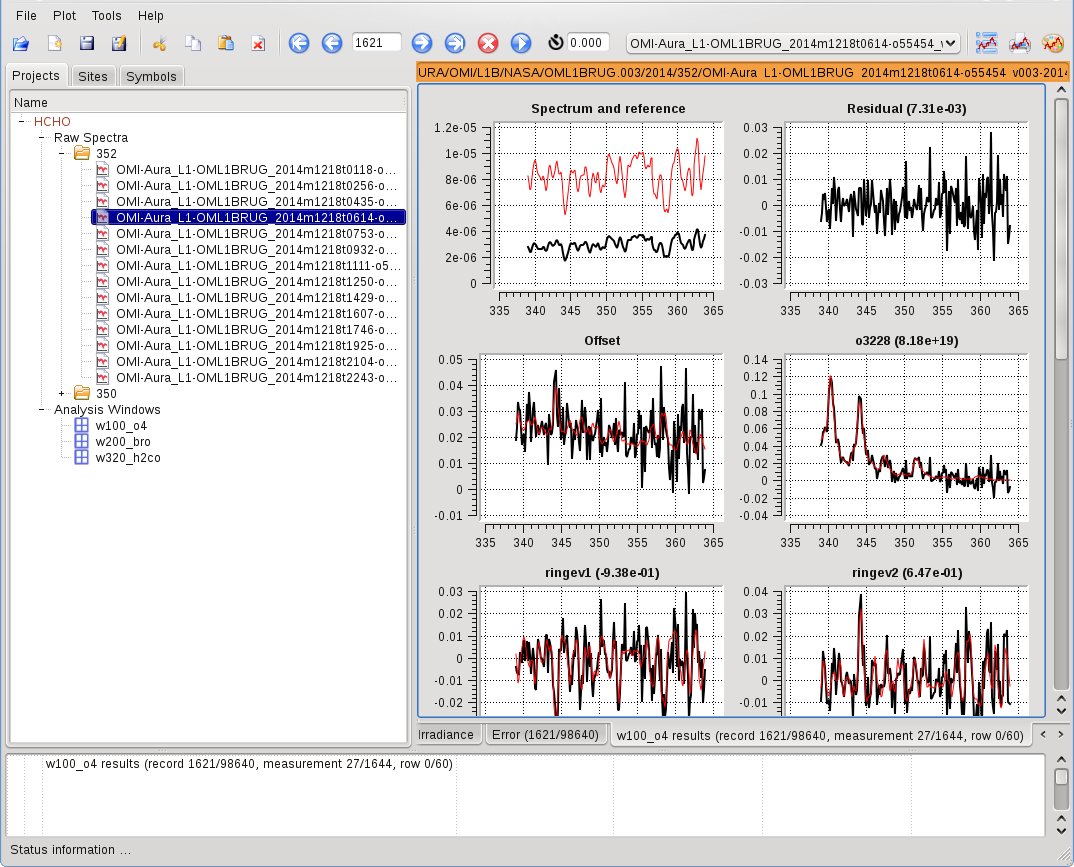 QDOAS user interface - O4 retrieval from OMI (AURA)
QDOAS user interface - O4 retrieval from OMI (AURA)
QDOAS is a cross-platform application which performs DOAS retrievals
of trace gases from spectral measurements (satellite, ground-based,
mobile or aircraft-based instruments). The software is available for
Windows, Linux and Mac OS operating systems.
The software is based on the long experience of BIRA-IASB (Royal Belgian Institute for Space Aeronomy) in DOAS research.
The software evolves along with the measurement techniques and algorithms development, and has been extensively validated in different campaigns. The friendly user interface, flexibility
and the robustness of the algorithms largely contribute to QDOAS success in the world.
QDOAS is now part of the Atmospheric Toolbox. The latest release : 3.6.5, March 2024
Ready-for-use QDOAS packages are available for Windows, linux or macOS operating systems. They can be installed using anaconda with the conda-forge channel.
See https://anaconda.org/conda-forge/qdoas, or run 'conda install -c conda-forge qdoas'.
For questions and support, you may contact us using the Atmospheric toolbox forum at https://forum.atmospherictoolbox.org.
In case you need to compile from source, the most recent sources are available on github :https://github.com/UVVIS-BIRA-IASB/qdoas
The QDOAS S/W user manual has not been updated yet since the version
3.2. Except for some minor bug fixed and new advanced options, there
shouldn't be too many differences between versions 3.2 and the current version.
QDOAS is free and open source software. Please mention the DOAS UV-VIS team at BIRA-IASB leaded by M. Van Roozendael in the acknowledgements when publishing results obtained using QDOAS.
About the package
QDOAS consists of five independent executables:
- qdoas
the user interface:
- The main components of the Graphical User Interface are organized in multi-page panels with a fixed arrangement and tab-switched access to the authors different pages (configuration project/analysis property sheets, fitting results).
- QDOAS User Manual applications are based on projects organized in a tree structure;
- Export plots as png or jpg, or export plot data as a CSV file.
- convolution
- a powerful convolution tool:
- supports standard and I0-corrected convolutions;
- allows creating an effective slit function, taking into account the finite resolution of the source spectrum (using a FT deconvolution method);
- supports a large number of line shapes (including asymmetric line shapes and wavelength dependent line shapes);
- ring
- a tool to calculate Ring effect cross sections (Rotational Raman Scattering approach);
- usamp
- a tool to generate undersampling cross sections;
- doas_cl
- a command line tool
This tool can be used to process large numbers of files in a
batch. It can be used with qdoas, convolution, ring and usamp
configuration files (xml format).
Main features
- Supports a large number of spectrum file formats:
- Satellites : TROPOMI, GOME2, SCIAMACHY (ENVISAT), OMI (AURA), ... ;
- Ground-based : MFC (binary and std) generated by DOASIS, SAOZ, ...;
- wavelength calibration and instrumental slit function characterization using a Non-Linear Least Squares fitting approach where measured intensities are fitted to a high resolution solar spectrum degraded to the resolution of the instrument. Possibility to correct for atmospheric absorption and Ring effect or to add a step where the shift is previously approximated by correlation;
- possibility to customize the calibration sub-windows;
- automatic reference selection from the input spectra file taking account for specificities for satellites or MAXDOAS measurements (sequential analysis);
- automatic identification and removal of outliers in residuals (spike removal)
- the output is fully configurable. Analysis results and various data related to the measurements can be saved to ASCII or netCDF files.
- use of Pukite cross sections (preconvolved or calculated by the S/W)
- molecular ring correction to account for non linear effects in the spectral analysis windows
- ...
Please refer to the user manual for a complete overview.